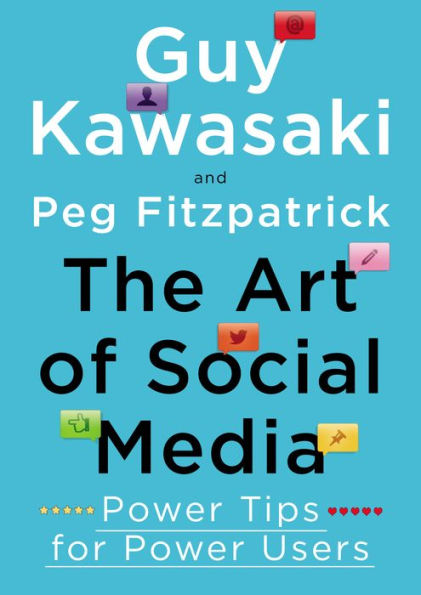Read an Excerpt
ABOUT THE AUTHORS
There is nothing to writing. All you do is sit down at a typewriter and bleed.
The quality of any advice anybody has to offer has to be judged against the quality of life they actually lead.
READ THIS FIRST
Do not follow where the path may lead. Go instead where there is no path and leave a trail.
Guy Kawasaki
Peg Fitzpatrick
July 2014
ACKNOWLEDGMENTS
If the only prayer you said was thank you, that would be enough.
1
Do what you can, with what you have, where you are.
THEODORE ROOSEVELT
Let’s start with the basics. All social-media platforms provide a “profile” page for you to explain who you are. This is for biographical information and images. An effective profile is vital because people use it to make a snap judgment about your account.
The goal of a profile is to convince people to pay attention to your social-media activities. Essentially, it is a résumé for the entire world to see and judge. This chapter explains how to optimize your profile to maximize its effectiveness.
1. Pick a Neutral Screen Name
Before we work on your profile, let’s pick a good screen name. Today’s clever name, such as @MartiniMom or @HatTrickHank, is tomorrow’s regret, and you’re not going to work for the same company forever, so @GuyMacEvangelist is risky too. Imagine it’s two years from now and you’re looking for a job. Now pick a name.
You probably already have a screen name, but the longer you use a lousy one, the harder it will be to change it later, and the more negative effects it will cause. Our recommendation is that you use a simple and logical screen name. In my case, that’s “Guy Kawasaki,” not “G. Kawasaki,” “GT Kawasaki,” or “G. T. Kawasaki.” This is not the place for cleverness or complexity, so make it easy for people to find and remember you.
2. Optimize for Five Seconds
People do not study profiles. They spend a few seconds looking and make a snap decision. If this were online dating, think Tinder (swipe right for yes, swipe left for no) versus eHarmony (complete the Relationship Questionnaire).
Your profile should give the impression that you are likable, trustworthy, and competent. Platforms provide space for this information:
• Avatar. This is a small circular or square picture of you or your logo.
• “Cover” (Google+, Facebook, and LinkedIn) or “header” (Twitter). This picture is the largest graphic element in a profile and visually tells your story.
• Biographical text. This is a summary of your education and work experience.
• Links. This is a list of links to your blog, website, and other social-media accounts.
3. Focus Your Avatar on Your Face
A good avatar does two things. First, it validates who you are by providing a picture, so people can see which Guy Kawasaki you are. (God help us if there is more than one.) Second, it supports the narrative that you’re likable, trustworthy, and competent.
Your face provides the most data about what kind of person you are. Thus your avatar shouldn’t show your family, friends, dog, or car, because there isn’t room. This also means you should not use a logo or graphic design unless the avatar is for an organization.
Here are three additional avatar tips:
• Go asymmetrical. Symmetry makes a picture less interesting, so don’t stick your face exactly in the middle. Divide a picture into thirds and place your eyes near one of the vertical lines.
• Face the light. The source of light should come from in front of you. If the light comes from behind you, your face will probably be underexposed unless you force a fill flash on your camera or use a photo editor.
• Think big. When people scan posts and comments, they see your avatar at a postage-stamp size. When they click on it, however, they should see a big, crisp photo, so upload a picture that is at least 600 pixels wide.
4. Stick with One Picture
If companies used different logos in different places, mass confusion would reign. Your picture is your social-media logo, so use the same one everywhere. This will help people recognize you on social-media platforms and reduce questions about whether, for example, @GuyKawasaki on Twitter is +GuyKawasaki on Google+.
5. Craft a Mantra
Most platforms enable you to add a tagline to your profile. Make this a mantra—two to four words that explain why you or your organization exists. For example, my mantra is “I empower people.” Here are four theoretical mantras for companies:
• Nike: authentic athletic performance
• FedEx: peace of mind
• Google: democratizing information
• Canva: democratizing design
Finally, for the sake of consistency, ensure that your tagline/mantra is the same on every service.
6. Tell Your Story
In addition to an avatar, platforms permit a second, larger photo, called a “cover” (Facebook, Google+, and LinkedIn) or a “header” (Twitter). Its purpose is to tell a story and communicate information about what’s important to you. This is where you can show a photo of your family, dog, car, product, or passion.
Platforms change the optimal dimensions of avatars and cover/header photos all the time, so we monitor what the platforms do and regularly update in a blog post called “Quick Tips for Great Social Media Graphics.” Refer back to it whenever you want to know what’s optimal.
The cover is also a place where you can blow your social-media credibility by not changing the default design that platforms provide. If you don’t add a custom photo, you are screaming that you are clueless about social media. (There’s an entire chapter about cluelessness coming up.)
You can have more fun and display more creativity with your cover photo than with your avatar. You can also change it more often. With my cover photo, I’m trying to tell a story that I am significant enough to make speeches.
7. Get a Vanity URL
You can get a vanity URL for your Google+, Facebook, or LinkedIn account. That means people will see this kind of link:
https://plus.google.com/+GuyKawasaki/posts
If you don’t get a vanity URL, people will see this kind of link, which is much harder to remember:
https://plus.google.com/+112374836634096795698/posts
Here are the instructions for Google+, Facebook, and LinkedIn. Like domain names, it’s too late to get many vanity URLs, but almost anything is better than twenty-one random numbers. Also, coming up with a vanity URL is a good test of your cleverness, so an inability or unwillingness to do so impugns your intellectual prowess.
8. Finish the Job
People will make a snap decision based on your avatar, tagline, and cover/header photo and will subsequently follow, learn more about, or ignore you. If they decide to follow or learn more, they will read the rest of your profile. That is why you need to complete your profile. Google+, for example, enables you to provide introductory text, contact information, and links.
9. Go Pro
Everyone and everything on Facebook has an “account.” Each account has a personal “Timeline,” and it can also manage “Pages.” Your personal Timeline can have up to five thousand “friends” and unlimited “followers” who can see your public posts. Pages can have unlimited “likes,” and they support more types of ads. You can read about the differences between Timelines and Pages here.
Google+ has similar conventions. “Profiles” are for individuals, and “pages” are for commercial entities, celebrities, and artists. You can read about the differences between these “identities” here.
If you’re going to use social media for business, you have no choice but to use a Page/page on both platforms—for example, Facebook’s terms of service warn that using a personal Timeline for business (as opposed to a Page) can result in the closure of your account.
Fortunately, Facebook enables you to convert a personal Timeline to a Page. You can also convert a Page back to a personal Timeline should you change your mind. Google+ enables you to create a new page from an account, but not to convert a profile to a page without an act of God.
Generally speaking, you should go pro with a page if you’re using social media for business, because of added capabilities such as multiple administrators and extensive analytics. For Google+ in particular, sharing posts with external services such as Buffer, Sprout Social, and Hootsuite is much, much, much better with a page.
10. Go Anonymous
When you’re happy with your profile, our final recommendation is that you view it in an “incognito window.” This is a browser window that hides your identity. Viewing your profile this way means that you will see it the way other people do.
To get an incognito window in Chrome, launch “New Incognito Window” from the File menu. There’s a way to do this in every browser. Search Google for “anonymous” plus your browser name to find out how.
2
The man who does not read good books has no advantage over the man who can’t read them.
MARK TWAIN
The biggest daily challenge of social media is finding enough content to share. We call this “feeding the Content Monster.” There are two ways to do this: content creation and content curation.
Content creation involves writing long posts, taking pictures, or making videos. Our experience is that it’s difficult to create more than two pieces of content per week on a sustained basis, and two pieces are not enough for social media. Helping you master content creation is outside the scope of this book.
Content curation involves finding other people’s good stuff, summarizing it, and sharing it. Curation is a win-win-win: you need content to share; blogs and websites need more traffic; and people need filters to reduce the flow of information. Helping you feed—indeed satiate—the Content Monster is the purpose of this chapter.
11. Make a Plan